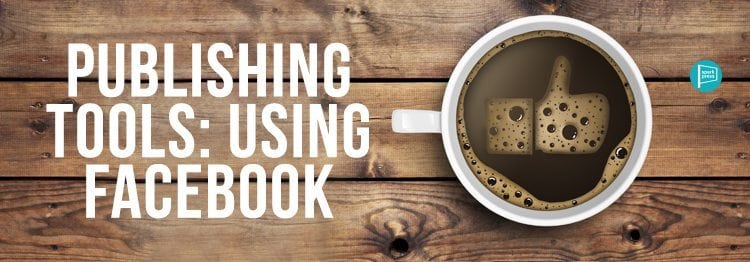 If you’re looking to connect to your readers and reach a wider audience, Facebook is a great place to start. As of 2018, there are numerous other social media platforms, but Facebook is the largest—with over two billion users around the world—and one of the most powerful. It’s a go-to platform for social media users of all ages and demographics, but a majority of Facebook users are women under the age of 45. Plus, many readers use Facebook to connect with their favorite authors. Getting started on Facebook is a simple process, so here are all of the basics you need to get started.
If you’re looking to connect to your readers and reach a wider audience, Facebook is a great place to start. As of 2018, there are numerous other social media platforms, but Facebook is the largest—with over two billion users around the world—and one of the most powerful. It’s a go-to platform for social media users of all ages and demographics, but a majority of Facebook users are women under the age of 45. Plus, many readers use Facebook to connect with their favorite authors. Getting started on Facebook is a simple process, so here are all of the basics you need to get started.
Create a Profile
Your first step to joining Facebook is to create a profile. To do this, simply go to facebook.com, and begin adding your basic information such as name, email, and birthday to the boxes under “Sign Up.” Creating a profile is free, and is required to connect with others on the platform.
Once you’ve created a profile, start personalizing it! You can add a profile picture by uploading a picture from your device or computer or taking a picture in the app. This image will be what other users first see when they view your account. You can also add a larger cover photo, maybe of your book, a favorite landscape photo, or you at an author event, which will appear on the top of your profile page behind your profile picture. Photos should be at least 300 dpi or high resolution so they won’t appear grainy online.
Click on the “About” section to begin adding more personal information. You can add almost anything about yourself here, such as relationship status, family members, education, or work history. Add however much information you wish, but don’t add any private information you don’t want others to access online, such as address or phone number. If you’re an author, this is a great place to add your Author Bio in the “Intro” section.
When it comes to controlling your privacy on Facebook, you can adjust those settings for your profile. Click the toolbar on the top right-hand side of the window and select “Settings” and then “Privacy.” You can choose between three general settings: Public, Friends, and Only me. “Public” means anyone—friends or not—can view your content and profile. “Friends” means only those you’ve added as friends can see your whole profile. This is the privacy setting most people use for their personal profile. “Only Me” will hide content from everyone, including your friends.
To add friends to your account, start by entering the names of friends and family in the search bar at the top of the page. When you find somebody you know, you can click “Add Friend.” When somebody sends you a request, you can either confirm or delete the request. Once you start adding friends, Facebook will suggest friends for you to add based on mutual acquaintances.
Create a Page
If you’re an author and want to connect with readers, you’ll want to create a page. This is similar to a profile, but a page is a public account that readers can “like” and access without having to actually friend you. Pages can be customized just like profiles and are accessible to anyone. This page will be where you share book news, content you’ve written, or announcements for readers.
To create one, go to facebook.com/pages/create. Here, you’ll be able to choose a page category. If you’re making an author page, choose “Artist, Band or Public Figure” and then select “Author” under “Choose a category.” You’ll then enter the name you want to appear on your page. If your pen name is different than your actual name, use your pen name here so readers can find you. Click “Get Started” and follow instructions to add all the necessary information. Be sure to add your author bio, links to your website and other social media sites, and information about your books. We recommend using a professional headshot for this page.
Adding Content
Facebook allows users to write status updates, upload photos and videos, share other users’ content, and even live-stream. In order to attract followers, you need to post and share content regularly.
To post content, status updates, links, and photos, go to your home page and click on the area at the very top of the screen where it says, “What’s on your mind?” This process is the same in both your profile and page. You can write a post or upload a photo or video with a caption here. Once you write the post and click “Post,” it will share this post to your timeline and your friends’ or followers’ News Feed. Your timeline is a collection of all the content you’ve liked, shared, or posted and is located under your profile. The News Feed, however, is located on the home page and is where you’ll see posts and content from friends and pages you’ve liked.
Profiles and pages usually contain different types of content. Because a profile is your personal account, you can add updates about your personal life and photos with friends and family. A page is your professional account, so content should be limited to your author-related news and content. Updates about book releases, cover reveals, and other writing-related content is appropriate here.
Facebook is a social media platform, so people will expect short updates, photos, and videos they can consume quickly. You’ll want to keep your posts concise, professional, and on-point. Every post you make on your page will reflect your brand as an author.
Interacting on Facebook
Facebook makes it easy and fun to interact with other users. When you read a post, you can like, comment, or share. A “Like” lets others know you read and enjoyed their post. When you hover over the like button, a display of other responses will appear that you can click instead of liking something. You can also comment on a post if you want to ask a question or say something about the content. “Sharing” means you’ll post another user’s content to your page. You can also “tag” somebody in a post by clicking “Tag Friends” when you’re writing a post or by typing a friend’s name in a comment of a post.
These are just a few of Facebook’s basic functions that make it easy to connect with readers in a personal way. Not only can you share updates about yourself and book-related news, but you can also see which readers follow you and respond to their questions and comments. Following these easy steps, you’ll be a Facebook master in no time.
If you’re looking to learn more about how to use social media, check out the Social Media Bootcamp at She Writes. This webinar series will train authors to use all types of social media to help promote themselves and their books. Whether you’re building a platform or want to take yours to the next level, the Social Media Bootcamp will help you unlock the secrets of social media.

Leave A Comment